Advanced Totals Options
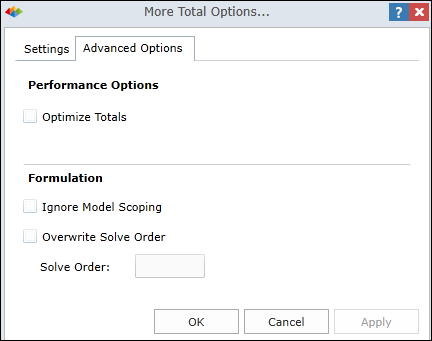
Optimize Totals
Select Optimize Totals box to optimize the speed of total display.
Ignore Model Scoping
This advanced switch is provided in complex model scenarios where the totals need to be applied against calculated measures and member sets inside Analysis Services using Scoped MDX formulations.
- If the switch is off (the default), the calculation is applied in the context of the MDX scope statements.
- If the switch is checked on, model scoping is ignored.
Overwrite Solve Order
When using Custom Members and Totals, you can enable this option to determine the order of the totaling. For details, search for "solve order" within the Custom Members topic.
Solve Order
If you enable the "Overwrite Solve Order" option, you need to specify the solve order for your totaling. For example, if you want your totaling to follow a particular calculation, you could assign the calculation with a solve order of 200 and the totaling a solve order of 300.
Home |
Table of Contents |
Index |
User Community
Pyramid Analytics © 2011-2022

